Question: Why is there no margin when I print reports?
In the Google Chrome browser it is possible to configure the Cloud Print margins to zero. If a user changes the margins to None, future print jobs will retain this setting.
Changing the Google Chrome Cloud Print Margins Setting
- Open a MyRacePass report.
-
Click Print.
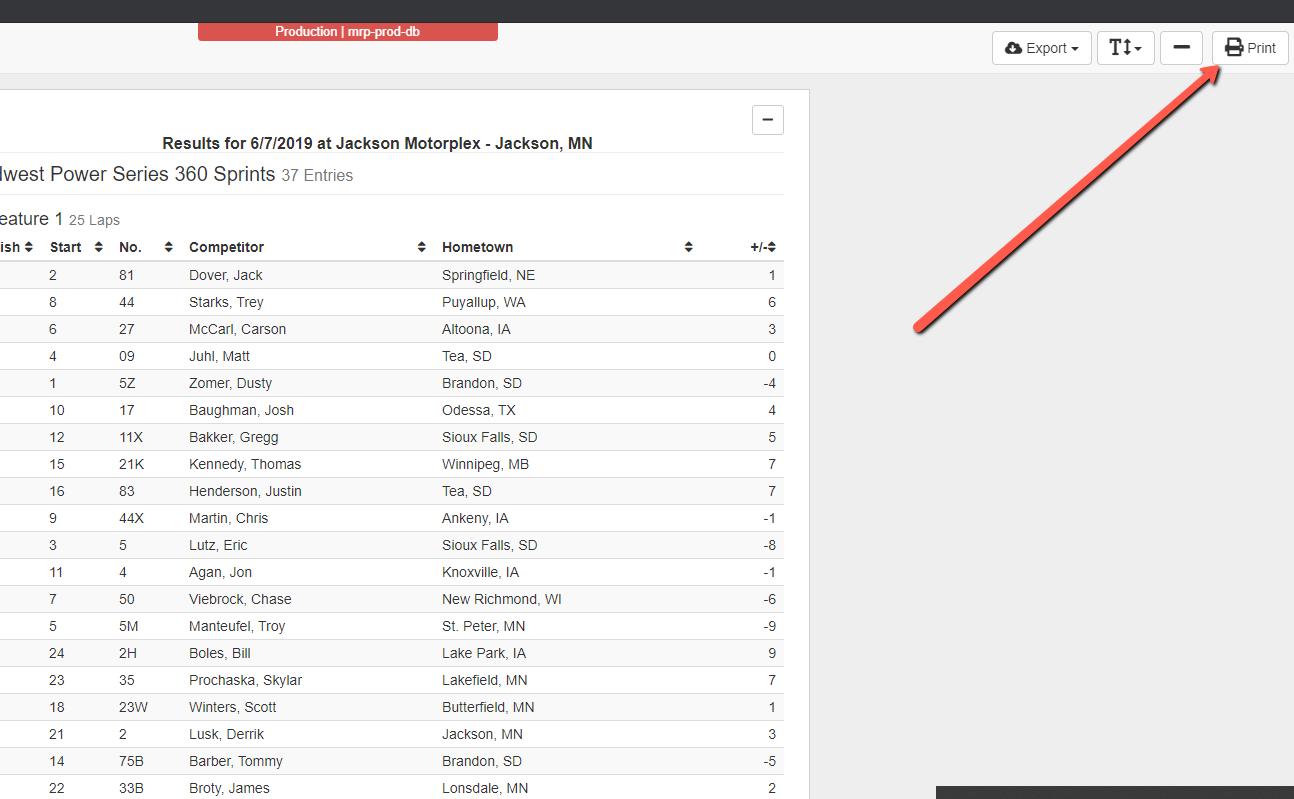
-
On the right click More Settings.
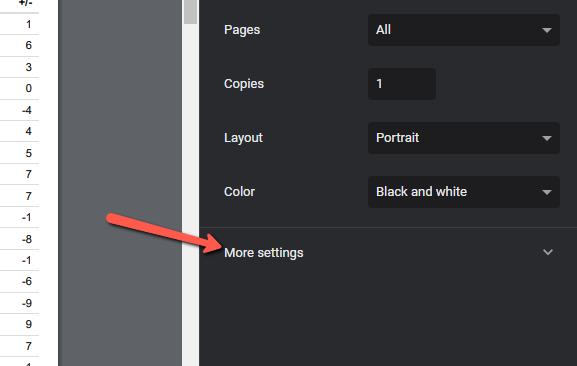
-
In the Margins field verify the selected option. If this is set to None then this is likely the cause of the problem.
- To resolve the problem choose one of the other options in the Margins dropdown menu. Normally Default is a good choice.
-
After the setting has been changed the new margin should be visible.
Note: The Margins setting will be remembered by the browser, so this process should only need to be completed one time.
See Also:
Comments
0 comments
Please sign in to leave a comment.